Netwiser Virtual Edition 基本設定例1・基本操作
[更新: 2023年3月2日]
弊社による検証データの一部を公開した記事掲載となります。参考にご利用ください。
1. 概要
NetwiserVEに関する初期設定と操作の一部を解説いたします。詳細は公開中のメーカードキュメントをご確認ください。
注釈
設定例に利用されたOSは、2023年3月2日時点最新のVer8.2.80となります。
1.1 前提条件
サーバー作成後の設定例となります。このためサーバー作成方法は弊社マニュアルを参照ください。
コマンド例は、
<設定内容>により表現されます。設定に<>は不要です。
2. インターフェースの設定
NetwiserVEのインターフェース情報を確認、ネットワークの設定を開始します。
2.1 さくらのクラウド コンソールよりアクセス
NetwiserVE作成後、初回アクセスに必須のネットワーク設定を行います。
さくらのクラウド コントロールパネルよりCLI環境にアクセス、ログイン操作を開始します。
さくらのクラウド コントロールパネル コンソール画面
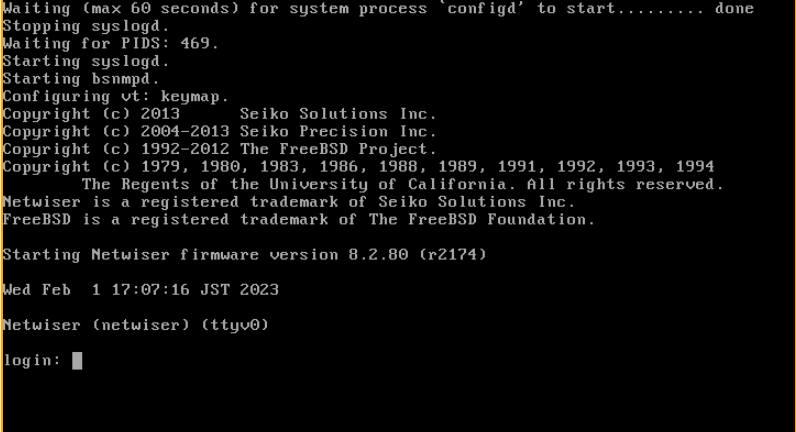
2.2 MACアドレスの確認
設定を開始する前にMACアドレスを確認、NIC0のインターフェースポートを確認します。
show ethernetコマンド
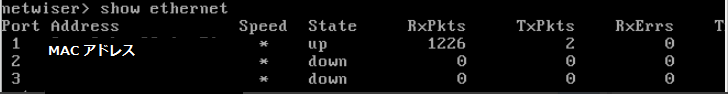
さくらのクラウド コントロールパネル サーバー NIC情報
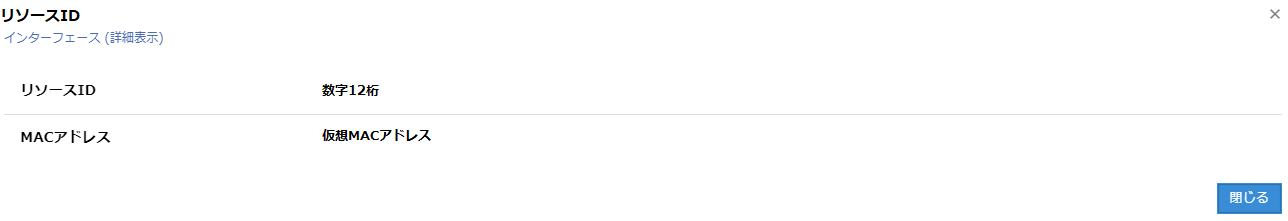
2.3 ネットワーク設定
ネットワークは、VLANの利用を前提とします。新しいVLANを作成、ルータ+スイッチ(/28)のネットワーク情報を設定します。
VLAN ネットワーク設定 config
netwiser>config
netwiser(config)# interface vlan 2
netwiser(config-vlan)# ip address <グローバルIPアドレス> 255.255.255.240
netwiser(config-vlan)# write memory
netwiser(config-vlan)# exit
netwiser(config)# interface ethernet 1
netwiser(config-if)# vlan 2
netwiser(config-if)# exit
netwiser(config)# write memory
netwiser(config)# route 0.0.0.0/0 <ゲートウェイアドレス>
netwiser(config)# write memory
注釈
デフォルトの設定にvlan 1がセットされています。作成は2以降を指定します。
注釈
設定は実行した時点により適用、write memoryにより設定は保存されます。
2.4 ssh接続
前項目を設定後、設定したIPアドレスによりNetwiserVEにアクセスが可能となります。
アクセスを制限のうえ利用する際は、パケットフィルタやNetwiserVEのフィルタリング設定をご利用ください。
ssh接続画面
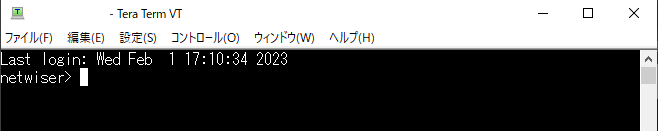
注釈
GUIの管理画面もhttp://IPアドレスによりアクセスが可能です。
3. 基本的な操作説明
NetwiserVEの操作に於いて、頻出のコマンドに関して解説を致します。
詳細はメーカードキュメント(コマンドリファレンス)を参照ください。
3.1 操作モード
機器情報閲覧・操作を行う グローバルモード 機器設定操作を行う 特権モード の2種類があります。
グローバルモード
config の入力により特権モードに移行します。
netwiser> config
netwiser(config)#
特権モード
exit の入力により特権モードを終了、グローバルモードへ移行します。
netwiser(config)# exit
netwiser>
注釈
特権モードに移行中のユーザが存在する場合、他ユーザは特権モードに移行することができません。
3.2 ヘルプコマンド
コマンドヘルプを呼び出す際は ? を入力します。
特権モード ヘルプコマンド
netwiser(config)# << ?キーを入力
access-list Configure access control List. (and entering access-list mode)
advertise-mode Sending Gratuitous ARP.
allow-ping Permit ping to virtual addresses.
arp Add static arp entry or set the arp timeout.
buddy Add virtual server group for session persistence.
clear Clear the machine data.
copy Copy the config file or firmware.
date Set date and time.
dns Set dns server.
enable Enable This Entry.
halt System shutdown.
hostname Set system's host name.
import Import a file to machine.
interface Configure interface settings.
ipfw-list Configure ip firewall List. (and entering ipfw-list mode)
l2-trace Capture l2 frame data.
logging Configure syslog settings.
mac Add static mac table entry or set the defaults for mac timeout.
maxconns Set the max connection limit on any server.
name Add ip-name policy.
nat-log Send nat-log to syslog server.
nat-pool Configure nat-pool policy.(and entering the nat-pool mode)
ndp Add ndp table entry.
no Delete settings or set its defaults.
ntp Add ntp server or configure the restrict settings for ntp.
packet-trace Capture packet data.
probe Configure health-check policy. (and entering the probe mode)
proxy Set proxy server.
real Add real server entry.
reboot System reboot.
reverse-nat Configure reverse-nat entry. (and entering reverse-nat mode)
route Add routing table entry.
rule Add the rule policy for http contents-switching.
snmp Configure snmp settings.
spanning-tree Configure spanning-tree.
ssh Add SSH remote-access control.
ssl Add ssl policy or configure the ssl session timeout.
sslv3-enable Enable SSLv3.
sync Sync settings or execution of the sync function.
system Modify the value of the system settings.
telnet Add TELNET remote-access control.
terminal Set terminal settings.
user-mgmt Add new user account.
virtual Configure virtual server. (and entering virtual mode)
vrrp Configure vrrp settins.
web-mgmt Add HTTP(S) remote-access control or configure the auto-redirect settings for http access.
write Write Configuration.
注釈
コマンド途中に ヘルプコマンドを入力すると、部分一致したコマンドヘルプのみ表示されます。
3.3 コマンド入力補助
コマンド入力中に TABキー を入力すると部分一致したコマンドを入力します。
コマンド参考例
netwiser(config)# ar << tabキーを入力
netwiser(config)# arp
複数コマンド参考例
部分一致に複数のコマンドが存在する際は、入力されず一致したコマンドが表示されます。
netwiser(config)# a << tabキーを入力
access-list Configure access control List. (and entering access-list mode)
advertise-mode Sending Gratuitous ARP.
allow-ping Permit ping to virtual addresses.
arp Add static arp entry or set the arp timeout.
netwiser(config)# a
3.4 configの確認
show コマンドを入力、実行することで設定を閲覧可能です。 show コマンドはグローバルモード、特権モードどちらでも利用可能です。
showコマンド参考例(抜粋)
netwiser(config)# show config
# Netwiser LBv8 v8.2.80
!
hostname netwiser
!
sync config
sync session
注釈
config内のワードを検索する際は show config | grep <ワード> などをご利用ください。
3.5 停止、リスタート
コマンド操作により機器を停止、リスタートが可能です。
停止コマンド
停止の際は、 y=yes 停止をキャンセルする際は n=no を入力します。
netwiser(config)# halt
Are you sure ? [y/n]: n
リブートコマンド
リブートの際は、 y=yes リブートをキャンセルする際は n=no を入力します。
netwiser(config)# reboot
Are you sure ? [y/n]: y