Netwiser Virtual Edition 迂回経路の作成(メンテナンス経路)
[更新: 2024年1月23日]
弊社による検証データの一部を公開した記事掲載となります。参考にご利用ください。
1. 概要
NetwiserVEに関する初期設定と操作の一部を解説いたします。詳細は公開中のメーカードキュメントをご確認ください。
注釈
設定例に利用されたOSは、2024年1月23日時点最新のVer8.3.0(r2360)となります。
1.1 前提条件
本コンテンツは、メンテナンス経路を想定するため、ルータ+スイッチおよびFortiGateを利用します。
ルータ+スイッチ、FortiGateVMの利用は必須ではありません。
さくらのクラウド上のサーバー・スイッチ操作、FortiGateVMのNAT、FWの設定は、本ページでは割愛いたします。
一部固有の情報は
<hogehoge>により抽象化のうえ記載します。ローカルネットワーク IPアドレスは参考に192.168.100.0/24を利用します。ご利用の際は、任意のネットワークアドレスに変更ください。
1.2 構成図
検証は下記のインライン構成により検証を実施しました。
構成図 さくらのクラウド MAP
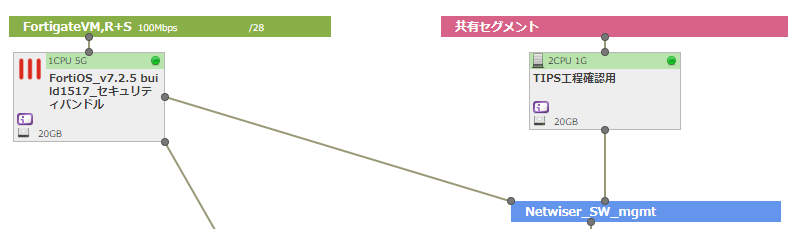
構成図
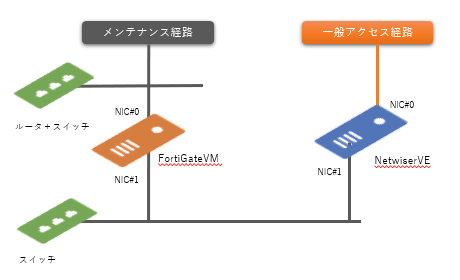
論理ネットワーク(Netwiser VE)
対象 |
NIC(さくらのクラウド) |
eth(Port) |
IPアドレス |
VLAN |
|---|---|---|---|---|
Netwiser VE |
#1 |
2 |
192.168.100.2 |
1 |
FortiGateVM |
#1 |
2 |
192.168.100.1 |
注釈
参考例は、FortiGateVMのポートアドレスをデフォルトゲートウェイとします。
2. 機器設定
作成済のVLANの設定を変更、FortiGateVMと接続します。
2.1 初期状態の確認
下記は、初期状態のconfig キャプチャです。
ethernet、VLANの初期状態
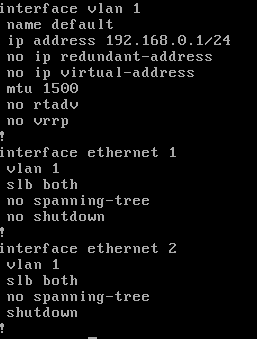
2.2 IPアドレスの変更、デフォルトゲートウェイの設定
管理アクセスを行うためのIPアドレス、デフォルトゲートウェイを設定します。
IPアドレス、デフォルトゲートウェイの設定 コマンド
netwiser> config
netwiser(config)# interface vlan 1
netwiser(config-vlan)# ip address 192.168.100.2/24
netwiser(config-vlan)# vlan mac 2
netwiser(config-vlan)# write memory
netwiser(config-vlan)# exit
netwiser(config)#
netwiser(config)# route 0.0.0.0/0 192.168.100.1 id 0
netwiser(config)# write memory
netwiser(config)#
表示される警告文
vlan mac などの一部操作は、下記の警告通りwrite memoryによる設定保存後、再起動を必要とします。
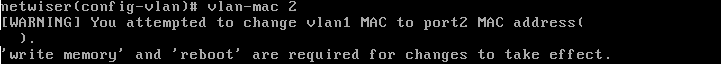
重要
ルートIDの設定は、下記の注意点があります。
https://www.seiko-sol.co.jp/product_faq/loadbalancer-faq_00094/
2.3 インターフェースの設定
インターフェースに設定されたVLANを変更、起動します。
インターフェースの起動 コマンド
netwiser(config)# interface ethernet 2
netwiser(config-if)# no shutdown
VLAN2を作成、インターフェース1に割当 コマンド
参考コマンドでは、ダミーとして VLAN 2 を作成・一時登録しました。
netwiser(config)# interface vlan 2
netwiser(config-vlan)# write memory
netwiser(config-vlan)# exit
netwiser(config)#
netwiser(config)# interface ethernet 1
netwiser(config-if)# vlan 2
netwiser(config-if)# write memory
netwiser(config-if)# exit
netwiser(config)# reboot
注釈
vlan-macコマンドの反映のため、コンフィグを保存後、再起動します。
2.4 ローカルネットワークのアクセスを確認
設定後、アクセスを確認します。ネットワークに異常、誤りがなければssh,GUIの設定がメンテナンス経路により可能となります。
FortiGateVMへの疎通チェック コマンド
netwiser> ping 192.168.100.1
PING 192.168.100.1 (192.168.100.1): 56 data bytes
64 bytes from 192.168.100.1: icmp_seq=0 ttl=255 time=0.480 ms
64 bytes from 192.168.100.1: icmp_seq=1 ttl=255 time=0.308 ms
64 bytes from 192.168.100.1: icmp_seq=2 ttl=255 time=0.300 ms
--- 192.168.100.1 ping statistics ---
3 packets transmitted, 3 packets received, 0.0% packet loss
round-trip min/avg/max/stddev = 0.300/0.363/0.480/0.083 ms
netwiser> traceroute 192.168.100.1
traceroute to 192.168.100.1 (192.168.100.1), 8 hops max, 52 byte packets
1 *
2 *
3 *
4 *
5 *
6 *
7 *
8 *
netwiser>
NetwiserVEへの疎通チェック コマンド
<FortiGateVM hostname> # execute ping 192.168.100.2
PING 192.168.100.2 (192.168.100.2): 56 data bytes
64 bytes from 192.168.100.2: icmp_seq=0 ttl=64 time=0.7 ms
64 bytes from 192.168.100.2: icmp_seq=1 ttl=64 time=0.3 ms
64 bytes from 192.168.100.2: icmp_seq=2 ttl=64 time=0.2 ms
64 bytes from 192.168.100.2: icmp_seq=3 ttl=64 time=0.3 ms
64 bytes from 192.168.100.2: icmp_seq=4 ttl=64 time=0.4 ms
--- 192.168.100.2 ping statistics ---
5 packets transmitted, 5 packets received, 0% packet loss
round-trip min/avg/max = 0.2/0.3/0.7 ms
<FortiGateVM hostname> # execute traceroute 192.168.100.2
traceroute to 192.168.100.2 (192.168.100.2), 32 hops max, 3 probe packets per hop, 84 byte packets
1 192.168.100.2 0.646 ms 0.208 ms 0.138 ms
2.5 その他の確認コマンド
下記はネットワーク設定、情報に関する参考コマンドです。
show route コマンド
netwiser> show route
[route-id: 0]-------------------------------------------------------------------
Routing tables
Internet:
Destination Gateway Flags Use Mtu Netif Expire
default 192.168.100.1 UGS 0 1500 vlan1
127.0.0.1 link#3 UH 185 16384 lo0
192.168.100.0/24 link#4 U 113 1500 vlan1
192.168.100.2 link#4 UHS 0 16384 lo0
show mac コマンド
netwiser(config)# show vlan
VLAN Name State Ports Channel
1 default up 2
2 up 1
show vlan コマンド
netwiser(config)# show vlan
VLAN Name State Ports Channel
1 default up 2
2 up 1
show arp コマンド
netwiser(config)# show arp
IP Address MAC Address Interface Expire Flags
192.168.100.2 <NIC#1 MAC Address(NetwiserVE)> vlan1
192.168.100.1 <NIC#1 MAC Address(FortiGateVM)> vlan1 1178
show ethernet
netwiser(config)# show ethernet
Port Address Speed State RxPkts TxPkts RxErrs TxErrs
1 <NIC#0 MAC Address(NetwiserVE)> * up 31467 4 0 0
2 <NIC#1 MAC Address(NetwiserVE)> * up 318 307 0 0