ネットワーク接続¶
サーバーのネットワーク接続について記載しています。
注意事項¶
異なる会員IDで利用中のサーバ同士のローカル接続(複数台構成)は設定できません。
OSのインターフェースやネットワーク設定はお客様自身で行ってください。
サーバーのネットワーク設定については「オペレーションマニュアル」の サーバーのネットワーク設定 を確認してださい。
単一のネットワーク接続手順¶
コントロールパネル画面左メニューより「サーバー」をクリックします。
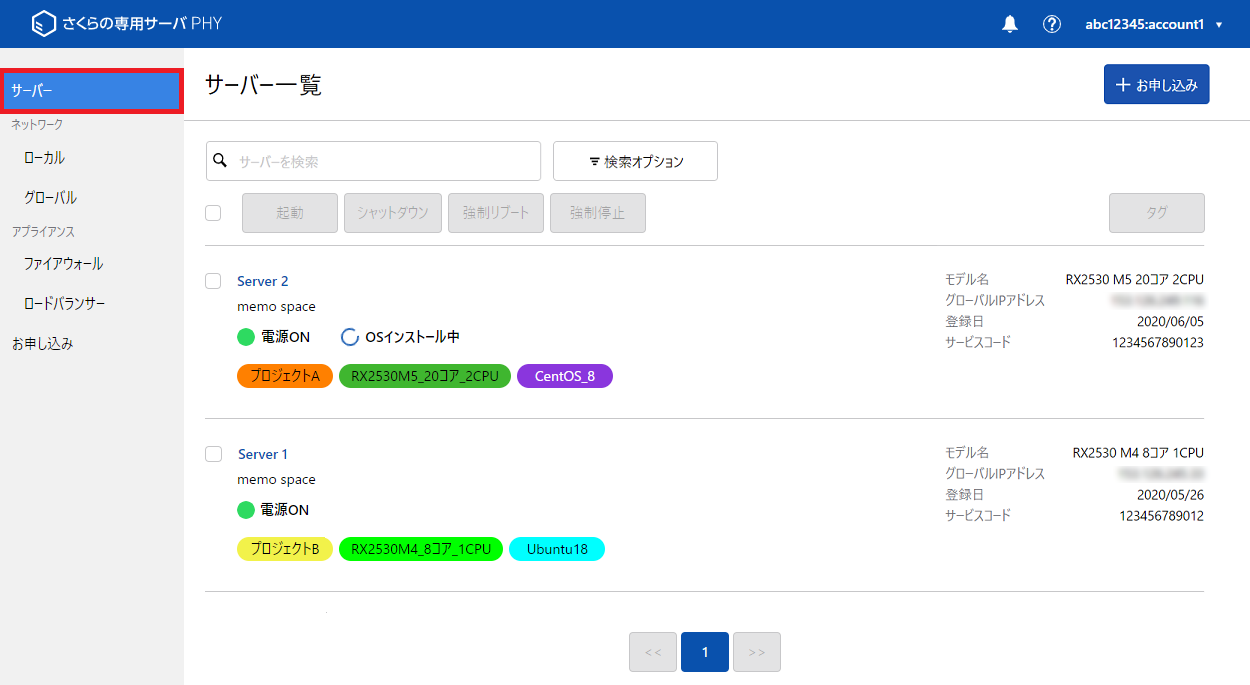
サーバ一覧から任意のサーバーを選択します。
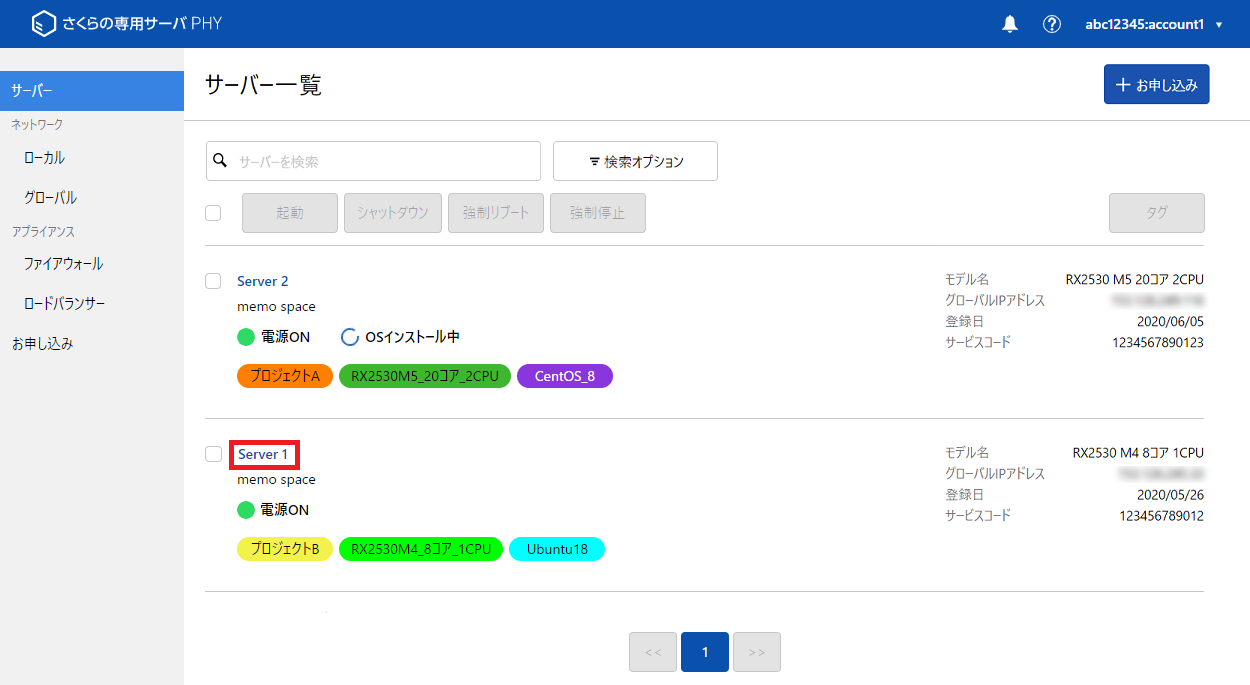
対象のインターフェースの「編集」をクリックし、開いたメニューから「インターフェース設定」をクリックします。
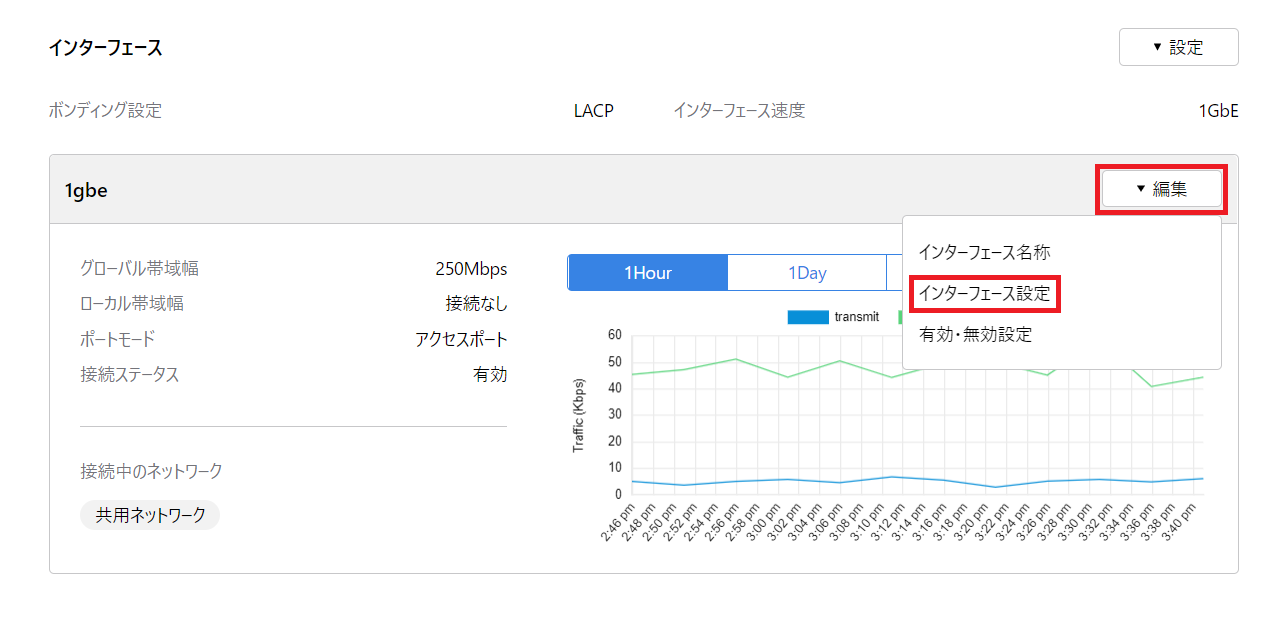
Note
サーバモデルによっては、インターフェースが「1gbe」と「10gbe」と複数表示されます。「1gbe」と「10gbe」ともローカルネットワークに接続可能ですが、お客様側の構成にとって適切なインターフェースを選択してください。
各種項目を設定し、「保存」をクリックします。
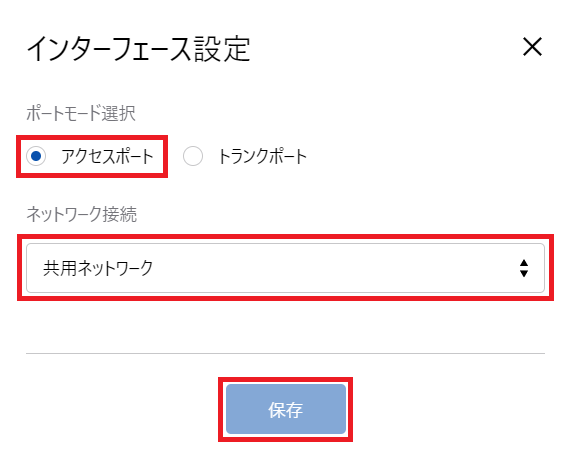
ポート選択モード |
「アクセスポート」を選択します。 |
|---|---|
ネットワーク接続 |
接続するグローバルネットワークまたはローカルネットワークを選択します。 |
確認画面にて「実行」をクリックするとネットワークの切り替えが完了します。
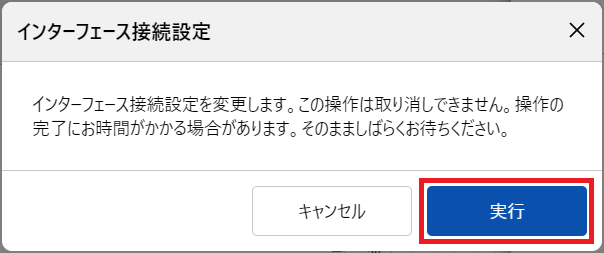
Note
サーバーのネットワーク設定については「オペレーションマニュアル」の サーバーのネットワーク設定 を確認してださい。
複数のネットワーク接続手順¶
コントロールパネル画面左メニューより「サーバー」をクリックします。
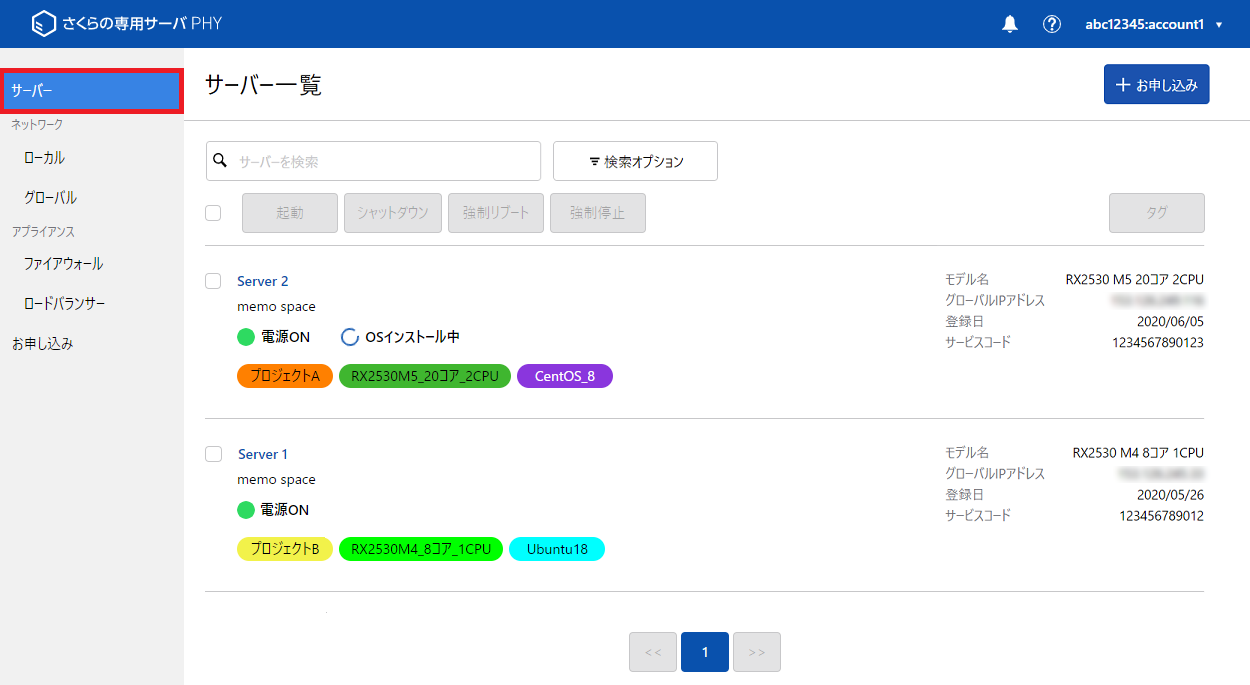
サーバ一覧から任意のサーバーを選択します。
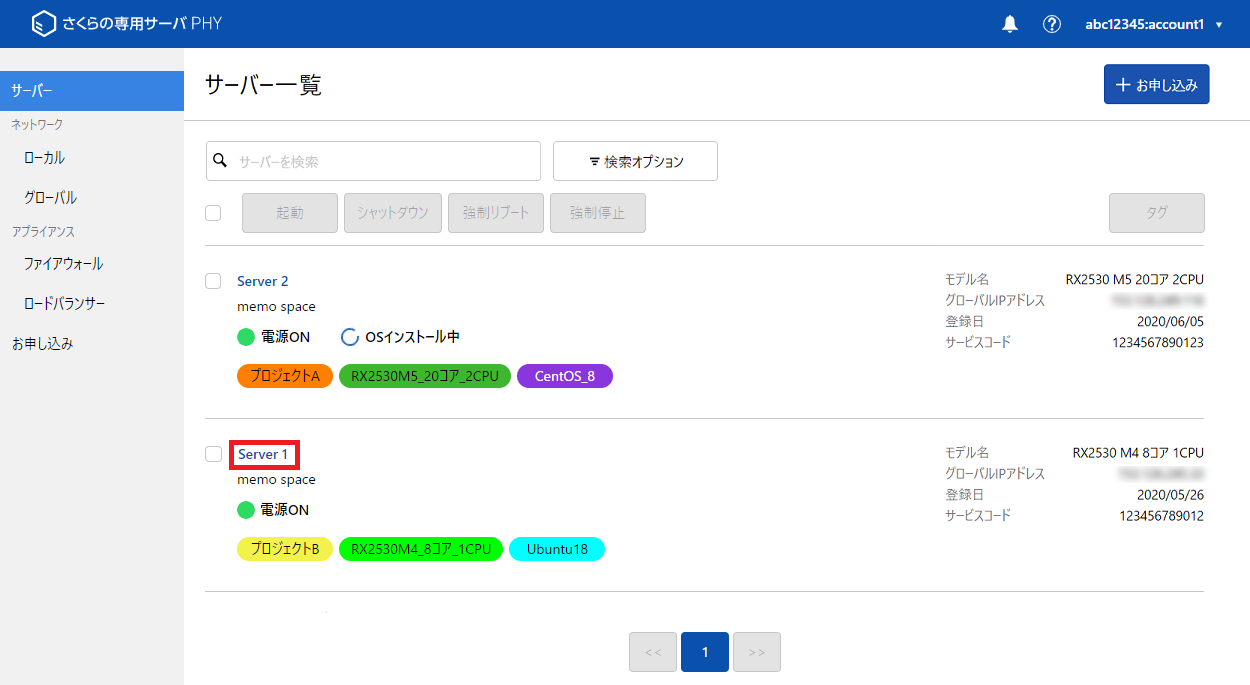
対象のインターフェースの「編集」をクリックし、開いたメニューから「インターフェース設定」をクリックします。
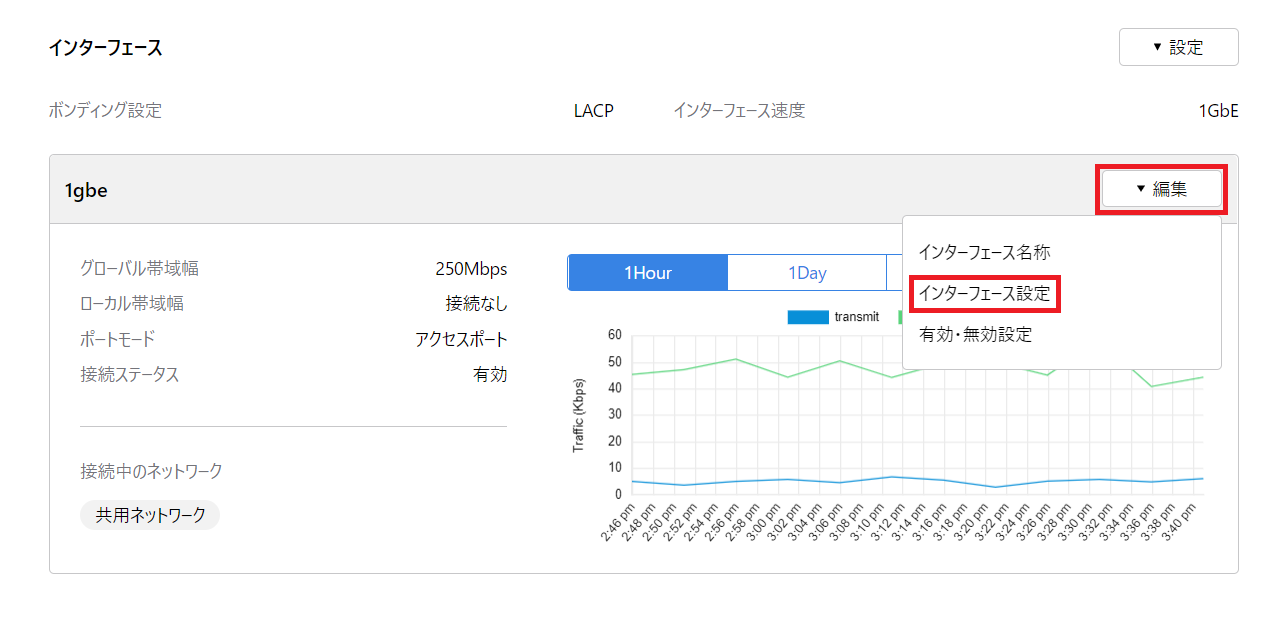
Note
「さくらの専用サーバPHY」では、リンクアグリゲーション(LAG)が標準提供となります。
サーバモデルによっては、インターフェースが「1gbe」と「10gbe」と複数表示されます。「1gbe」と「10gbe」ともローカルネットワークに接続可能ですが、お客様側の構成にとって適切なインターフェースを選択してください。
標準提供状態のままグローバル側で共用ネットワークを利用しつつ、ローカルネットワークへも接続する場合はこちらの設定を選択ください。
各種項目を設定し、「保存」をクリックします。
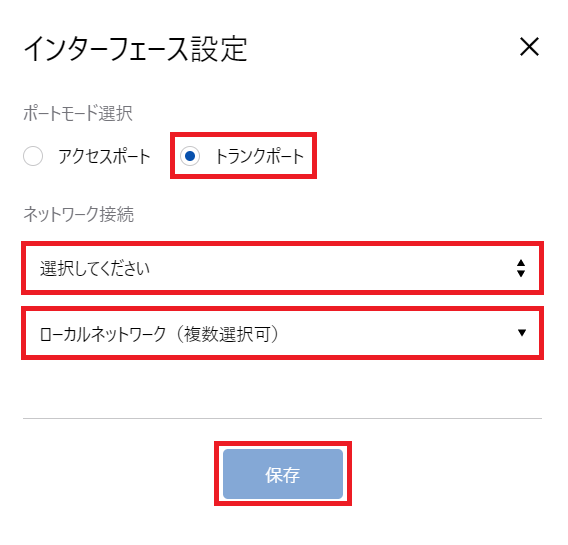
ポート選択モード |
「トランクポート」を選択します。 |
|---|---|
ネットワーク接続(上段) |
接続するグローバルネットワークを選択します。 |
ネットワーク接続(下段) |
表示されるローカルネットワークから、接続するローカルネットワークにチェックを入れます。 |
確認画面にて「実行」をクリックするとネットワークの切り替えが完了します。
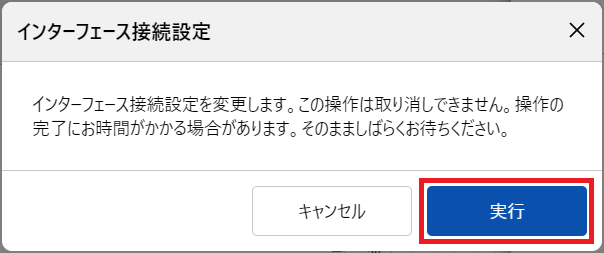
Note
サーバーのネットワーク設定については「オペレーションマニュアル」の サーバーのネットワーク設定 を確認してださい。